WhatsApp’s Disappearing Messages feature has been quite limited so far. Once enabled for a specific conversation or group, all messages are automatically deleted after seven days, but there is no room for additional customization, nor is there a default setting for all chats.
Meta has two new enhancements that complement the Disappearing Messages feature. To begin, you can now delete messages within a 24-hour or 90-day timeframe. More importantly, you can enable Disappearing Messages for all future conversations with a single switch. Here’s an explanation of how both of these features work.
How to Delete All New Messages in WhatsApp Automatically
You can now set a default message timer for all new messages in WhatsApp. After updating to the latest version, open WhatsApp and navigate to Settings > Account > Privacy > Default Message Timer.
Select “24 Hours,” “7 Days,” or “90 Days” as the timeframe. Once enabled, all new messages will begin to disappear after the specified time (for both parties). This option has no effect on existing messages.
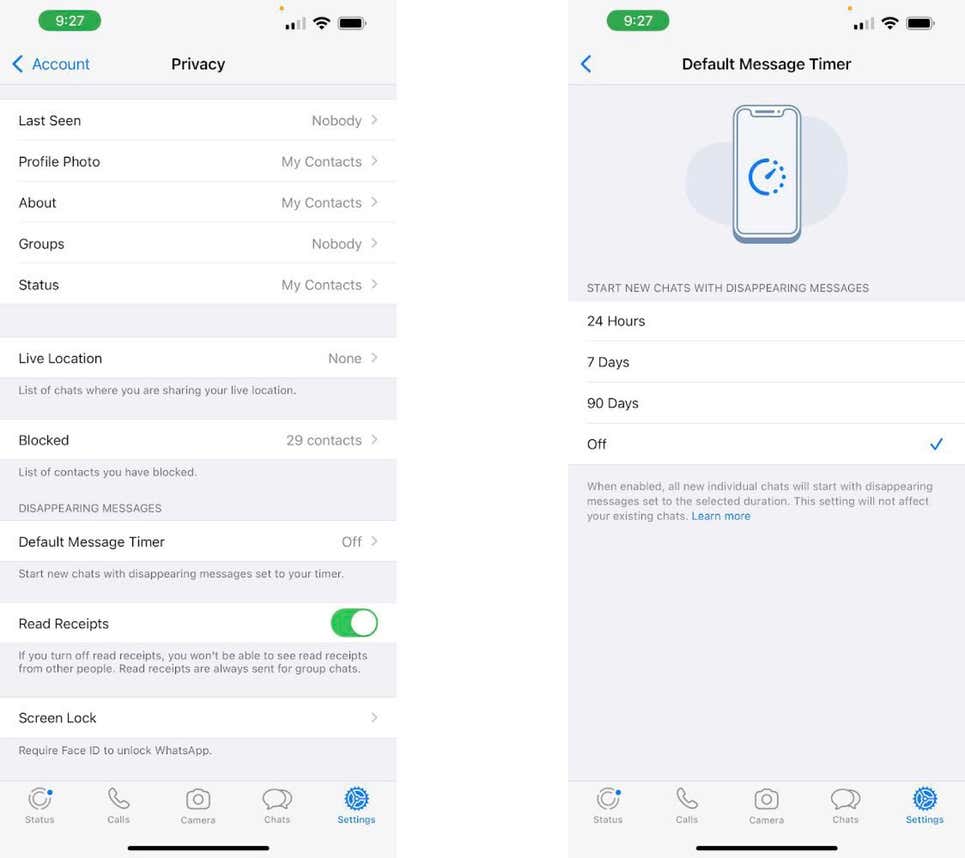
We’d like to emphasize that Disappearing Messages is a good security feature, but not a privacy feature. Messages sent and received within that 24-hour period will still be available. And within that timeframe, someone can take a screenshot or forward the message to someone else. If you need to send sensitive photos, you should use the View Once feature.
This feature is only available for one-on-one chats. When you create a new group, WhatsApp will prompt you to enable the feature for that group.
How to Change the Timeframe for Disappearing Messages in WhatsApp Conversations
If you don’t want to use the Disappearing Messages feature in all chats, you can still use it in specific conversations or group chats. Open the conversation, click the name at the top, and then navigate to the “Disappearing Messages” section.
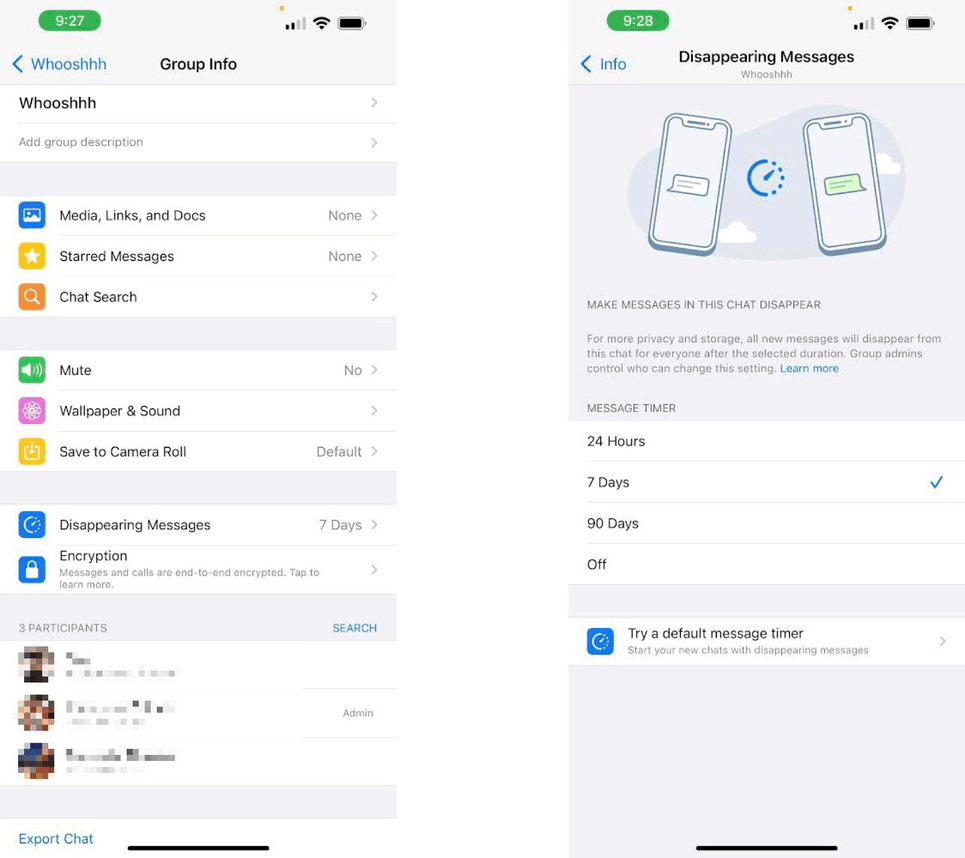
You can select a suitable timeframe from the Message Timer section (the new 24-hour and 90-day options are available here). Any new messages will now be deleted after the time limit has been reached.