How to Identify Fake iPad Easily
In today’s market, counterfeit iPads have become increasingly common, often deceiving buyers with their similar designs and branding. Whether you are purchasing a new or second-hand device, it’s essential to know how to distinguish a fake iPad from a genuine one to avoid wasting your money. Here’s a comprehensive guide to help you understand the differences and protect yourself.
Key Differences: Fake iPad vs Real iPad
| Feature | Real iPad | Fake iPad |
|---|---|---|
| Build Quality | Premium aluminum, smooth finish | Cheap plastic or low-grade metal |
| Display | Retina Display, bright & crisp visuals | Dull display, poor touch response |
| iOS Operating System | Genuine iPadOS with App Store access | Android-based fake iOS skin |
| Apple Logo | Precisely centered, high-quality print | Slightly off-center or cheap finish |
| Performance | Smooth, lag-free experience | Laggy, slow apps, poor gaming performance |
| Battery Life | Long-lasting battery (8-10 hours avg.) | Poor battery life (2-4 hours max) |
| Serial Number Check | Valid serial number on Apple website | Serial number often invalid |
| Price | Consistent pricing across sellers | Suspiciously low price |
1st Thing – Check the Operating System
Real iPads operate on iPadOS, which is Apple’s dedicated operating system. In contrast, fake iPads often run on Android OS but are disguised with a fake iOS interface. Apple does not share their operating system data or code, making it impossible for anyone to replicate the genuine iOS experience.
Secondly – Inspect the Build Quality
Apple utilizes high-quality aluminum and precision in its design. In contrast, fake iPads often feel cheap, with loose buttons, sharp edges, and lightweight plastic constructions.
3rd – Verify Serial Number
Visit Apple’s official website and enter the serial number (Apple Check Coverage) to verify authenticity. If the serial number is invalid, the item is definitely counterfeit.
4th – Look for Proper Packaging
Real iPads come in premium, sealed Apple packaging with proper documentation, accessories, and Apple branding. Poor-quality or misspelled labels often indicate fakes.
Real iPad Box Feel
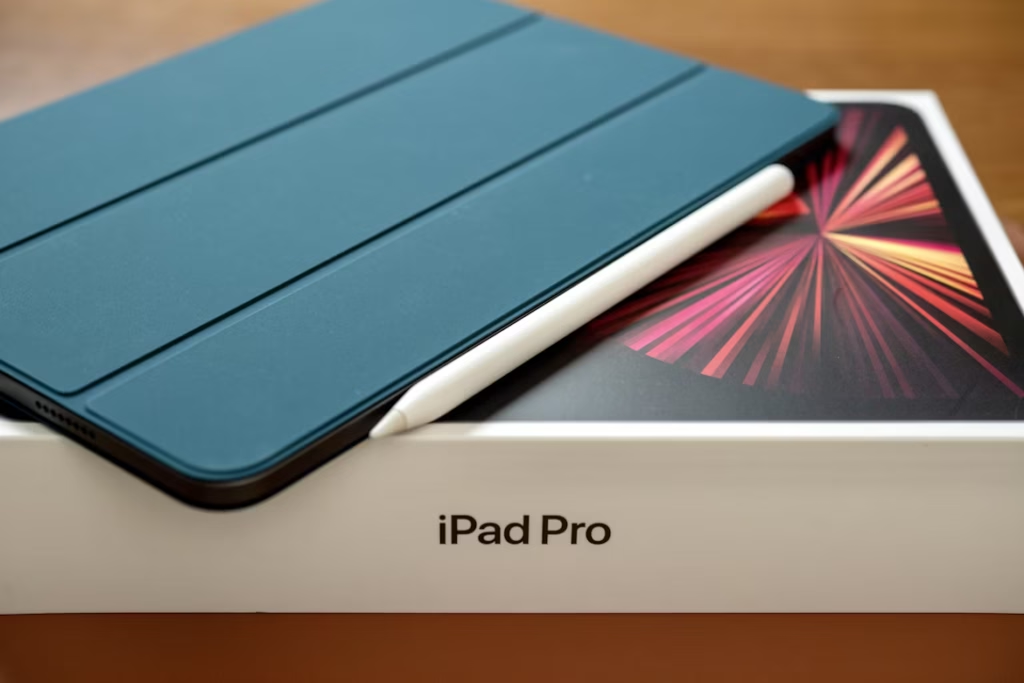
- Minimalistic, elegant design
- Heavier box
- Clear Apple branding
Fake iPad Box Feel
- Box may feel too light or cheap
- Excessive or inconsistent branding
- Packaging may imitate older Apple designs
Tips- How to Identify Fake iPad Easily:
- Look for spelling errors.
- Compare logos and fonts with Apple’s official images.
- If the charger looks cheap or is missing Apple branding, be cautious.
- Check serial number/barcode on Apple’s official site.
- Suspiciously light or poorly sealed packaging indicates a fake.
Bottom Line: Real Apple packaging feels premium from the moment you hold it. If the box feels light, cheap, or looks poorly printed, it’s likely a fake.
5th Thing to Notice – Check Display and Performance
Real iPads feature Retina Displays with excellent touch response. Fake iPads generally have slow touchscreens, poor brightness, and pixelated visuals.

Real iPad: First Look
- Premium Finish: Smooth, cold-to-touch aluminum body
- Perfect Apple Logo: Clean, centered, no printing flaws
- Display: Bright, sharp Retina Display, edge-to-edge glass
- Button Quality: Power and volume buttons feel sturdy and responsive
- No Visible Gaps: Seamless design with no panel gaps or misalignments
- Weight: Feels solid and heavier due to quality build materials
- Charger Port: Clean USB-C or Lightning port with precise cut-out
Fake iPad: First Look
- Cheap Material: Plastic or low-grade metal, warm to touch
- Imperfect Apple Logo: Slightly off-center, faded, or glossy sticker
- Screen: Dull display, low brightness, poor touch responsiveness
- Buttons: Loose or wobbly buttons, sometimes unresponsive
- Build Quality Issues: Visible panel gaps, uneven edges
- Weight: Feels too light compared to real iPad
- Charging Port: Misaligned or loosely cut port edges
6th – Use App Store Verification
Real iPads access Apple’s App Store. If you see Google Play Store or third-party app stores, it’s a clear sign of a fake. Again making clone of IOS is really hard, they use androids store.
Last but not the least – Price Too Good to Be True?
If the price is heavily discounted compared to the market, it’s likely a counterfeit.
How to Avoid Buying a Fake iPad
- Buy from Authorized Apple Resellers or Apple Stores.
- Check serial numbers before purchasing.
- Avoid local shops or street vendors selling at suspiciously low prices.
- Inspect the device thoroughly before paying.
- Be cautious on second-hand markets like Facebook Marketplace, OLX, etc.
- Ask for the official box and invoice.
- Use Apple’s official website or app for verifying model numbers and serials.
Why It Matters
Using a fake iPad isn’t just a financial risk. Counterfeit devices often come with:
- Poor software security
- Malware risks
- No support from Apple
- No software updates
- Extremely poor performance
Verdict: Always Verify Before You Buy

When investing in an iPad, make sure you’re receiving the genuine Apple experience. Always choose trusted sellers, verify serial numbers, and inspect the device’s quality to avoid falling victim to counterfeit products.
FAQ: Fake vs Real iPad
Q: Do fake iPads show the Apple logo?
A: Yes, but it’s usually low quality or slightly off-center.
Q: Can fake iPads use iMessage and FaceTime?
A: No, fake iPads cannot use Apple-exclusive services like iMessage or FaceTime.
Q: Is it risky to buy second-hand iPads?
A: Not if you buy from verified sellers and check the serial number before paying.
How to Identify Fake iPad Easily *The information provided above is not entirely correct. There is always the possibility of making an error when adding information. In general, we gather information from the manufacturer’s website and other